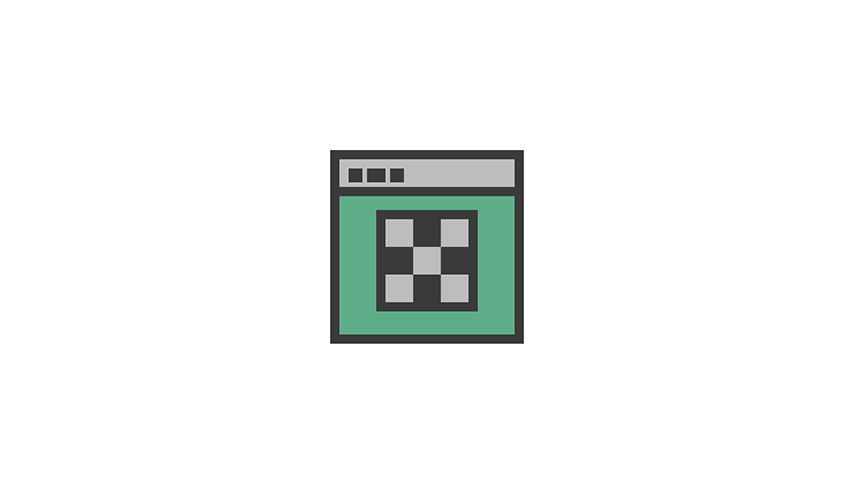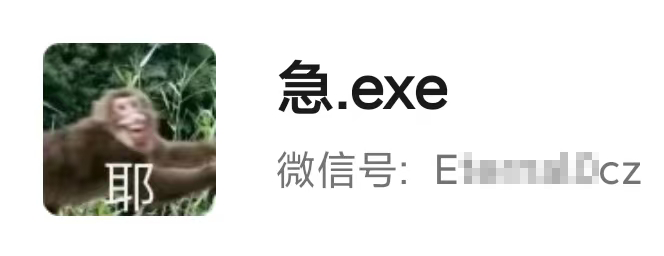贴图设置工具
脚本语言:Mel
脚本界面:

使用说明:
这个工具是因为连贴图的时候使用。设置各种贴图的颜色空间,什么Raw,什么勾选忽略颜色空间,Alpha为亮度等,一两个贴图还可以。贴图一多一遍一遍的设置无疑是浪费时间的,Maya也有颜色空间规则可以自动识别贴图的后缀设置色彩空间。但是后缀没有设别的话就不会应用正确的色彩空间。所以写了这个小工具,能精准控制每一张贴图的色彩空间。
各按钮功能:
忽略所有贴图色彩空间规则:
无需选中任何贴图,直接执行可忽略当前场景的所有贴图的色彩空间规则。原理也很简单,就是识别场景中所有的贴图节点,全部勾选忽略色彩空间规则。

2dTexture:
使用方法就是先选中一个place2dTexture节点,再加选需要链接这个place2dTexture的贴图执行。
就可以自动连接好,不限于渐变节点,其他节点均可。


sRGB:
这个按键就是选中需要设置色彩空间为sRGB的贴图,执行这个功能,可以设置色彩空间为sRGB,勾选忽略颜色空间规则,检查是否勾选Alpha为亮度。如果勾选Alpha为亮度,则执行取消勾选。如果未勾选则忽略;
Rwa:
这个按键就是选中需要设置色彩空间为Raw的贴图,执行这个功能,可以设置色彩空间为Raw,勾选忽略颜色空间规则,检查是否勾选Alpha为亮度。如果勾选则忽略,如果未勾选则执行勾选;
Utility - sRGB:
这个和sRGB功能一样,唯一区别就是将色彩空间设置为Utility - sRGB;
Utility - RAW:
和Raw功能相同,区别是色彩空间设置为Utility - RAW
功能讲解完毕,上源码!
2024.06.23脚本源码:
脚本更新没做介绍
1
2
3
4
5
6
7
8
9
10
11
12
13
14
15
16
17
18
19
20
21
22
23
24
25
26
27
28
29
30
31
32
33
34
35
36
37
38
39
40
41
42
43
44
45
46
47
48
49
50
51
52
53
54
55
56
57
58
59
60
61
62
63
64
65
66
67
68
69
70
71
72
73
74
75
76
77
78
79
80
81
82
83
84
85
86
87
88
89
90
91
92
93
94
95
96
97
98
99
100
101
102
103
104
105
106
107
108
109
110
111
112
113
114
115
116
117
118
119
120
121
122
123
124
125
126
127
128
129
130
131
132
133
134
135
136
137
138
139
140
141
142
143
144
145
146
147
148
149
150
151
152
153
154
155
156
157
158
159
160
161
162
163
164
165
166
167
168
169
170
171
172
173
174
175
176
177
178
179
180
181
182
183
184
185
186
187
188
189
190
191
192
193
194
195
196
197
198
199
200
201
202
203
204
205
206
207
208
209
210
211
212
213
214
215
216
217
218
219
220
221
222
223
224
225
226
227
228
229
230
231
232
233
234
235
236
237
238
239
240
241
242
243
244
245
246
247
248
249
250
251
252
253
|
global proc Ignoreall(){
string $FileJD[]=`ls -type file`;
for ($one in $FileJD){
setAttr ($one+".ignoreColorSpaceFileRules") 1;
print ("所有贴图忽略颜色空间规则成功"+"\n");
}
}
global proc OpenSubdivT(){
string $Subdiv[0] = `ls -sl -dag -type shape`;
for ($one in $Subdiv)
if(`objExists ($one+".osdFvarBoundary")`)
{setAttr ($one+".osdFvarBoundary") 1;}
print ("已将UV平滑模式设置为保留边和角"+"\n");
}
global proc BsRGB(){
string $sRGBsel[] = `ls -sl`;
for($i=0; $i<`size($sRGBsel)`; $i++)
{
setAttr -type "string" ($sRGBsel[$i] + ".colorSpace")"sRGB";
setAttr ($sRGBsel[$i]+ ".ignoreColorSpaceFileRules") 1;
setAttr ($sRGBsel[$i]+ ".alphaIsLuminance") 0;
print (" Utility - sRGB - Texture设置成功"+"\n");
}
}
global proc BRaw(){
string $Rawsel[] = `ls -sl`;
for($i=0; $i<`size($Rawsel)`; $i++){
setAttr -type "string" ($Rawsel[$i] + ".colorSpace")"Raw";
setAttr ($Rawsel[$i]+ ".ignoreColorSpaceFileRules") 1;
setAttr ($Rawsel[$i]+ ".alphaIsLuminance") 1;
print (" Utility - Raw 设置成功"+"\n");
}
}
global proc BUsRGB(){
string $Usrgbsel[] = `ls -sl`;
for($i=0; $i<`size($Usrgbsel)`; $i++)
{
setAttr -type "string" ($Usrgbsel[$i] + ".colorSpace")"Utility - sRGB - Texture";
setAttr ($Usrgbsel[$i]+ ".ignoreColorSpaceFileRules") 1;
setAttr ($Usrgbsel[$i]+ ".alphaIsLuminance") 0;
print (" Utility - sRGB - Texture设置成功"+"\n");
}
}
global proc BUraw(){
string $URAWsel[] = `ls -sl`;
for($i=0; $i<`size($URAWsel)`; $i++){
setAttr -type "string" ($URAWsel[$i] + ".colorSpace")"Utility - Raw";
setAttr ($URAWsel[$i]+ ".ignoreColorSpaceFileRules") 1;
setAttr ($URAWsel[$i]+ ".alphaIsLuminance") 1;
print (" Utility - Raw 设置成功"+"\n");
}
}
global proc B2dtex(){
string $selectedNodes[] = `ls -sl -type "place2dTexture"`;
if (size($selectedNodes) < 2) {
warning("请至少选择两个place2dTexture节点进行合并。");
return;
}
string $baseNode = $selectedNodes[0];
for ($i = 1; $i < `size($selectedNodes)`; $i++) {
string $currentNode = $selectedNodes[$i];
string $fileNodes[] = `listConnections -type "file" $currentNode`;
for ($fileNode in $fileNodes) {
if (`isConnected ($currentNode + ".outUV") ($fileNode + ".uvCoord")`) {
disconnectAttr ($currentNode + ".outUV") ($fileNode + ".uvCoord");
}
if (`isConnected ($currentNode + ".outUvFilterSize") ($fileNode + ".uvFilterSize")`) {
disconnectAttr ($currentNode + ".outUvFilterSize") ($fileNode + ".uvFilterSize");
}
if (!`isConnected ($baseNode + ".outUV") ($fileNode + ".uvCoord")`) {
connectAttr -force ($baseNode + ".outUV") ($fileNode + ".uvCoord");
}
if (!`isConnected ($baseNode + ".outUvFilterSize") ($fileNode + ".uvFilterSize")`) {
connectAttr -force ($baseNode + ".outUvFilterSize") ($fileNode + ".uvFilterSize");
}
if (!`isConnected ($baseNode + ".coverage") ($fileNode + ".coverage")`) {
connectAttr -force ($baseNode + ".coverage") ($fileNode + ".coverage");
}
if (!`isConnected ($baseNode + ".translateFrame") ($fileNode + ".translateFrame")`) {
connectAttr -force ($baseNode + ".translateFrame") ($fileNode + ".translateFrame");
}
if (!`isConnected ($baseNode + ".rotateFrame") ($fileNode + ".rotateFrame")`) {
connectAttr -force ($baseNode + ".rotateFrame") ($fileNode + ".rotateFrame");
}
if (!`isConnected ($baseNode + ".mirrorU") ($fileNode + ".mirrorU")`) {
connectAttr -force ($baseNode + ".mirrorU") ($fileNode + ".mirrorU");
}
if (!`isConnected ($baseNode + ".mirrorV") ($fileNode + ".mirrorV")`) {
connectAttr -force ($baseNode + ".mirrorV") ($fileNode + ".mirrorV");
}
if (!`isConnected ($baseNode + ".stagger") ($fileNode + ".stagger")`) {
connectAttr -force ($baseNode + ".stagger") ($fileNode + ".stagger");
}
if (!`isConnected ($baseNode + ".wrapU") ($fileNode + ".wrapU")`) {
connectAttr -force ($baseNode + ".wrapU") ($fileNode + ".wrapU");
}
if (!`isConnected ($baseNode + ".wrapV") ($fileNode + ".wrapV")`) {
connectAttr -force ($baseNode + ".wrapV") ($fileNode + ".wrapV");
}
if (!`isConnected ($baseNode + ".repeatUV") ($fileNode + ".repeatUV")`) {
connectAttr -force ($baseNode + ".repeatUV") ($fileNode + ".repeatUV");
}
if (!`isConnected ($baseNode + ".vertexUvOne") ($fileNode + ".vertexUvOne")`) {
connectAttr -force ($baseNode + ".vertexUvOne") ($fileNode + ".vertexUvOne");
}
if (!`isConnected ($baseNode + ".vertexUvTwo") ($fileNode + ".vertexUvTwo")`) {
connectAttr -force ($baseNode + ".vertexUvTwo") ($fileNode + ".vertexUvTwo");
}
if (!`isConnected ($baseNode + ".vertexUvThree") ($fileNode + ".vertexUvThree")`) {
connectAttr -force ($baseNode + ".vertexUvThree") ($fileNode + ".vertexUvThree");
}
if (!`isConnected ($baseNode + ".vertexCameraOne") ($fileNode + ".vertexCameraOne")`) {
connectAttr -force ($baseNode + ".vertexCameraOne") ($fileNode + ".vertexCameraOne");
}
if (!`isConnected ($baseNode + ".noiseUV") ($fileNode + ".noiseUV")`) {
connectAttr -force ($baseNode + ".noiseUV") ($fileNode + ".noiseUV");
}
if (!`isConnected ($baseNode + ".offset") ($fileNode + ".offset")`) {
connectAttr -force ($baseNode + ".offset") ($fileNode + ".offset");
}
if (!`isConnected ($baseNode + ".rotateUV") ($fileNode + ".rotateUV")`) {
connectAttr -force ($baseNode + ".rotateUV") ($fileNode + ".rotateUV");
}
}
delete $currentNode;
}
print("合并完成。\n");
}
global proc MainTool() {
string $FileJD[] = `ls -type file`;
for ($one in $FileJD) {
string $colorSpace = `getAttr ($one + ".colorSpace")`;
if ($colorSpace == "Raw" || $colorSpace == "Utility - Raw") {
setAttr ($one + ".alphaIsLuminance") 1;
setAttr ($one+".ignoreColorSpaceFileRules") 1;
print ("设置 " + $one + " 的 Alpha is Luminance 成功\n");
}
}
}
global proc selectTexturesByColorSpace(string $colorSpace) {
string $fileNodes[] = `ls -type "file"`;
string $matchingNodes[];
for ($node in $fileNodes) {
string $nodeColorSpace = `getAttr ($node + ".colorSpace")`;
if ($nodeColorSpace == $colorSpace) {
$matchingNodes[size($matchingNodes)] = $node;
}
}
if (size($matchingNodes) > 0) {
print ("颜色空间为 " + $colorSpace + " 的节点:\n");
for ($node in $matchingNodes) {
print ($node + " 的颜色空间: " + $colorSpace + "\n");
}
select -r $matchingNodes;
} else {
print ("未找到颜色空间为 " + $colorSpace + " 的节点.\n");
select -cl;
}
}
string $WindowMapColor = "WindowMapColor";
if (`window -ex $WindowMapColor`)
{
deleteUI -window $WindowMapColor;
}
string $windowtex = `window -title "三岁豆Er"
-sizeable 0
$WindowMapColor`;
columnLayout -columnAttach "both" 10 -rowSpacing 5 -columnWidth 240;
text -h 50 -label "贴图设置工具";
button -label "忽略所有贴图色彩空间规则" -bgc 0.2 0.8 0.9 -c "Ignoreall()";
button -label "2dTexture" -c "B2dtex()";
button -label "保留边和角" -c "OpenSubdivT()";
button -label "Alpha为亮度" -c "MainTool()";
frameLayout -label " 将选中的贴图设置为对应的色彩空间";
rowLayout -numberOfColumns 4 -columnAttach4 "both" "both" "both" "both" -columnWidth4 53 53 53 53;
button -label "sRGB" -c "BsRGB()";
button -label "Raw" -c "BRaw()";
button -label "U-sRGB" -c "BUsRGB()";
button -label "U-Raw" -c "BUraw()";
setParent ..;
frameLayout -label " 选中对应色彩空间的file节点";
rowLayout -numberOfColumns 4 -columnAttach4 "both" "both" "both" "both" -columnWidth4 53 53 53 53;
button -label "sRGB" -c "selectTexturesByColorSpace(\"sRGB\")";
button -label "Raw" -c "selectTexturesByColorSpace(\"Raw\")";
button -label "U-sRGB" -c "selectTexturesByColorSpace(\"Utility - sRGB - Texture\")";
button -label "U-Raw" -c "selectTexturesByColorSpace(\"Utility - Raw\")";
setParent ..;
button -label "ACES-ACES2065-1" -c "selectTexturesByColorSpace(\"ACES - ACES2065-1\")";
text -h 5 -label "";
setParent ..;
showWindow $WindowMapColor;
|