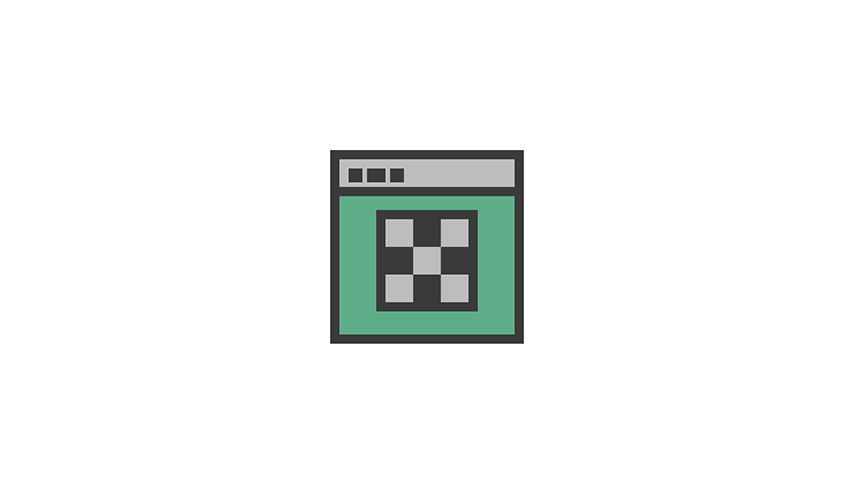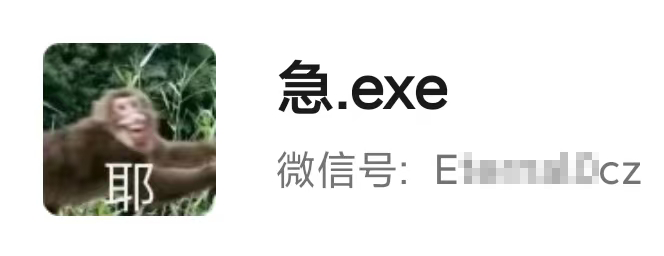灯光管理工具
脚本语言:Mel
脚本界面:

使用说明:
断开Vray默认:选中一个或多个Vray灯光,执行后可断开选中灯光的默认链接
灯光可见性:选中一个或多个Vray灯光,可一键关闭Vray灯光的可见性(默认创建灯光渲染可见)
生成灯光链接:Maya自带的生成灯光链接,所有灯光通用。
断开灯光链接:Maya自带的断开灯光链接,所有灯光通用。
选择照明对象的灯光:Maya自带的选择照明对象的灯光,所有灯光通用。
选择灯光照明的对象:Maya自带的选择灯光照明的对象,所有灯光通用。
以后可能会添加用到的别的功能……
如有需求可联系我添加。
脚本源码:
1
2
3
4
5
6
7
8
9
10
11
12
13
14
15
16
17
18
19
20
21
22
23
24
25
26
27
28
29
30
31
32
33
34
35
36
37
38
39
40
41
42
43
44
45
|
proc DefaultLightLink(string $mode){
string $SelLight[] = `ls -transforms -sl -dag `;
for($light in $SelLight){
if($mode=="Break"){
disconnectAttr -nextAvailable ($light + ".instObjGroups[0]") defaultLightSet.dagSetMembers;
print( $light +" 默认灯光链接已断开 "+ "\n");
}
}
}
proc Invisible()
{
string $sel[0] = `ls -sl -dag -type shape`;
for ($one in $sel)
if(`objExists ($one+".invisible")`)
{setAttr ($one+".invisible") 1;}
print $sel"已关闭可见性!;\n";
}
string $WindowLing = "WindowLing";
if (`window -ex $WindowLing`)
{
deleteUI -window $WindowLing;
}
string $windowlin = `window -title "三岁豆Er"
-sizeable 0
$WindowLing`;
columnLayout -columnAttach "both" 10 -rowSpacing 5 -columnWidth 230;
text -h 50 -label"Vray 灯光管理工具";
button -label "断开Vray默认" -bgc 0.4 1.0 1.0-c "DefaultLightLink(\"Break\")";
button -label "灯光可见性" -bgc 1.0 1.0 0.2 -c "Invisible";
button -label "生成灯光链接" -c "MakeLightLinks";
button -label "断开灯光链接" -c "BreakLightLinks";
button -label "选择照明对象的灯光" -c "SelectLightsIlluminatingObject";
button -label "选择灯光照明的对象" -c "SelectObjectsIlluminatedByLight";
text -h 5 -label"";
setParent ..;
showWindow $WindowLing;
|